Six tips for creating compelling architecture proposals
Give life to your wildest ideas and clearly communicate your design vision for proposals with these tips from leaders in the design field.
We all want to win more work. Even more, we want to win better projects. Not just higher-paying ones but those that remind you why you became an architect — passion projects that allow you to unleash your creativity, make a lasting impact in your community, and take pride in your work. The problem is that its stiff competition for these opportunities. Whether a developer comes to you looking for a partner to guide them, you're competing in a fast-paced design competition, or the request for proposals (RFP) has just dropped, be ready to champion your case. Bids are won or lost on the ability to ignite momentum and communicate your design vision. Here are tips from proposal writers and leaders in the design field on crafting winning conceptual designs and proposals.
Omar Calderon Santiago’s innovative design and advocacy helped convince key stakeholders to allocate funds for what is now the highest energy-performing high school in the US (Benjamin Banneker Academic High School, designed by Perkins Eastman).
1. Cultivate connections.
Building connections starts long before you have a design idea. Half the battle of winning the job is making connections – with clients, end-users, developers, other architects (if you typically partner), local council members, contractors, and city officials. With a long list of people with which to build trust, it’s essential to focus on fostering connections central to your project type. Just as critical as making new connections is keeping old ones. Repeat clients are your business’s baseline, so consistently deliver excellence and address any post-occupancy concerns your clients may have.
The interior designers for the Chengdu Hotel leveraged a true life-cycle BIM workflow across design teams and contractors to reduce construction time by 50%.
2. Pick the right team.
Before you start creating that award-winning conceptual design, gather the right heads around the table. But what does “picking the right team” mean? It helps to choose your team based on expertise, past collaborations, and the client’s goals. For example, let’s say you are deciding what landscape architecture firm to use for a new opportunity. You have two options:
Option A: You could use a landscape design firm you’ve partnered with before because you know they are consistent and dependable, if not innovative.
Option B: Work with another landscape architecture firm that the client prefers. You’ve never worked with option B but have a positive working reference from your structural engineer. Plus, option B is an expert in rainwater collection systems, which is essential to the client’s goal of building a living building.
Do you go with the known (option A) or take a risk (option B)? If it’s a smaller project with lower stakes, the best option may be to go with the unknown landscape designer (option B) the client loves. Picking the right team is a balancing act of showing the client you understand their needs and ensuring you have the right team to execute the project when you win it.
Birds-eye view of The Knowledge Park in Sweden, showing its connection to a nearby nature reserve, Kungsmarken.
3. Show your design in context.
Let the client know you’ve taken the time to understand and research their project, and examining the details may spark ideas to improve your design concept. An easy way to show you know the topography, structures, and other existing conditions is to feature your conceptual design alongside real-world context. Geo-locate the potential site using capabilities like Add Location. You can then import high-res satellite imagery and create simple massing concepts. Take it further and perform precise shadow studies using climate data analysis with a tool like PreDesign. We recommend taking the extra step to demonstrate you know how the site topography will influence building placement, pedestrian access, and occupant views. Your attention to detail will impress them.
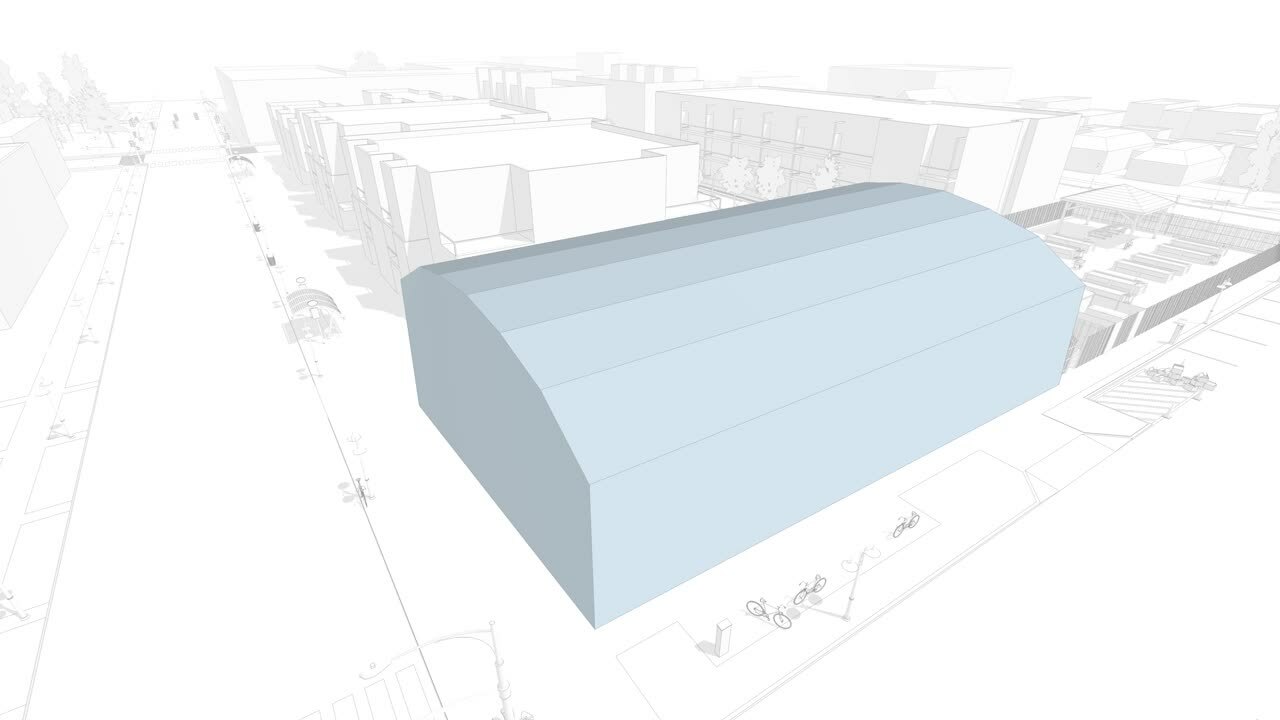
4. Iterate, iterate, iterate.
Unless you get lucky, your first design for that award-winning sports stadium will need more iterations. If you are in a high-profile design competition, your competitors may have thought of your first concept too. What will win the job is taking an angle that others haven’t. Unfortunately, you may not have time to expend ideating, and this process takes staff away from billable hours. To cut down on 3D model rework, stay with low levels of detail or leverage a small range of (dynamic and live) components to create richness until you decide on the final concept. When developing an unconventional and unique idea, HGTV star J.Pickens says, “Creativity must always come first.” Deploy a flexible 3D modeling software like SketchUp to iterate quickly.
“SketchUp is a valuable tool to quickly convey complex ideas emotionally and get the conversation going with a client. Using software to convey that spark of imagination is more important than going straight to the banal minutiae of “this part needs to be seven-eighths of an inch.”
-J.Pickens, HGTV Star
Henry Goss from The Boundary incorporates architectural fundamentals into his elaborate, detailed illustrations to create his own unique style.
5. Create stunning visuals.
Once you’ve decided on your conceptual design, it’s time to draw the client into your 3D narrative with visual storytelling. Jim Kessler, Director of the Visual Media Group at Jacobs, refers to communicating a project’s intent as “turning the light bulb on.” There are three main ways to create visual impact: taking 3D models into rendering software to create emotive visuals, using a video to tell the story, or capitalizing on interactive tools like virtual and augmented reality. Whichever you decide, try developing a unique visual style to make your design recognizable and stand out.
Realistic visuals can certainly add the ‘wow’ factor to a proposal, but getting your visuals to a high level of realism – that’s a challenge. If you want to do that, try visualization software like Enscape or V-Ray. Architect and visual designer Luis Bertomeu Sanchez recommends using models from 3D Warehouse to speed up your workflow. Often, someone has already created a chair, plant, or window to real-world specifications, and you can import the model from 3D Warehouse with minimal adjustments.
“The context is the most important part of a rendering. Future residents can change furniture options, but they can’t alter how the light plays off the walls as the day advances or explore how the view from a bedroom window will look. You need to get these details right, and it is the part of the project with the least room for creative license.”
-Luis Bertomeu Sanchez, Architect and Visual Designer
Some architects instead prefer less realistic visuals – perfect for explaining your vision without committing to a photo-realistic likeness that may change later. James Akers, a longtime architectural design and visualization consultant, is passionate about designing renderings with a watercolor aesthetic. James’ clients are often other architects. Design principals come to him on a tight deadline to submit a proposal and need a quick presentation for their initial concepts. He’s perfected a workflow for quickly creating rendering by hand (with Apple Pencil) on SketchUp for iPad. To ensure your project stands out from a crowd of proposals, consider adopting this or a similar style that’s eye-catching and full of character.
Lund+Slaatto Architects presents to clients by live clicking through SketchUp Scenes (SketchUp model of the Valle Wood project).
6. Clearly communicate your vision.
Visuals are just one part of communicating your design vision to a client. Usually, there is a written section of your proposal where you introduce the team, your values, past project experience, and project approach. After talking to many professional marketers and business owners in the architecture, engineering, and construction industry, our advice is to write clearly and concisely with a client-focused approach. While you can appropriately mention your firm’s many laurels, make the story about your client and the benefits your expertise can bring.
Are you presenting to the client? Nailing your message in front of a crowd isn’t easy. Even though you design your idea three-dimensionally, your presentation may be a combination of screenshots and PNGs. 2D visuals have a time and a place in your story, but we encourage you to fully immerse the client in the world of possibilities you can offer – let technology do the talking. We suggest trying SketchUp’s Presentation Mode on iPad. Use its simplified interface in your presentation to navigate 3D walkthroughs, or go full-screen to let your designs shine. Glide through scenes using a three-finger swipe gesture, play animations, or activate the Laser Pointer tool to focus attention when using an external display to share over video calls. If you don’t have iPad access, your mobile device has augmented reality viewing capabilities. Showcasing digital technologies in your presentation is a great way to immerse others in your living, breathing vision.
You’ve got this!
Focus on those connections that best serve your firm’s goals, put together the A-team, research your client’s values and project context, and iterate, iterate, iterate as you search for that winning conceptual design. You are a storyteller; your aids are 3D technology and stunning visuals that show the client what their project can be. Remember, if you don’t win the job, always ask the client for a debrief to see how you can improve in the future. Delivering proposals that are both unique and inspiring is genuinely an art. Architecture firms who master this get to build the best projects and ultimately do their most fulfilling work.
Try SketchUp out for your next proposal using a free 30-day trial.