Unlock enhanced visuals inside SketchUp 2024
2024 offers a new layer of realism and innovative visual styles directly within the SketchUp interface, along with updates that amplify productivity.
Image of a SketchUp scene; slide to see the same scene with Ambient Occlusion turned on.
Unlock more realistic visuals directly in SketchUp and elevate your models by adding depth in-app with the latest 2024 release. Now, you can minimize switching between software for many of your conceptual visualization needs.
SketchUp 2024 also includes performance upgrades to boost productivity, ranging from a new graphics engine to easier ways to share your ideas with stakeholders. All of these visualization, collaboration, and performance features invite you to explore your creativity like never before.
Watch the video to learn how and when to use Ambient Occlusion.
Share SketchUp visuals with confidence
Add visual emphasis and perceived depth at model edges with a new global style setting called Ambient Occlusion. This new feature can be tailored to produce stylized visuals similar to clay or white models and is available on Desktop, iPad, and LayOut. The release of Ambient Occlusion represents one of our most significant visual enhancements to date and a major milestone on our development path for you to produce compelling visuals natively.
"Ambient Occlusion makes the core tool no longer look like just a "sketch.” Before, I needed to always consider rendering it in some other app before presenting my model. I no longer have to worry about that — 95% of what we need to convey is ready to go in SketchUp."
VDC Director, (Beta Tester)
Styles that complement your vision
We know you need unique visual style options that resonate with your client’s aesthetic preferences. Ambient Occlusion helps you find a visual balance between too simple and too realistic, allowing you to add aesthetic pops to your 3D model without promising material specifics. Build and save SketchUp Styles with your preferred Ambient Occlusion settings and share those customized styles with your project team so everyone can work with and see your vision.
"Ambient Occlusion is the single most exciting feature in recent years! I got no work done this afternoon playing with it. Most of my models are achromatic, so this makes them pop, particularly architectural interiors."
Joe Calvin, Lead Architect (Beta Tester)
Elevate your 2D documentation
In addition to color, materials, or other styling elements, we’ve added another tool to your belt to help you achieve greater depth and richness in your 2D drawings. LayOut supports Ambient Occlusion styles, allowing you to easily toggle them on and off when creating 2D drawings. When you turn on Ambient Occlusion in the SketchUp Scenes you use in LayOut, the visuals will automatically update throughout your LayOut file.
Advanced visualization workflows at your fingertips
We've not only enhanced the visual outputs in SketchUp but also made complex rendering and animation processes more accessible than ever. Improved import and export functionality for USDZ and glTF files allows seamless transitions between SketchUp and other industry-standard tools. Use these files in real-time applications like NVIDIA Omniverse or Epic Games’ Twinmotion for rendered animations and advanced XR viewing experiences.
“SketchUp's improved USDZ interoperability demonstrates our ongoing commitment to the mission of AOUSD and the USD standard. As a participating AOUSD member, we believe we can unlock greater interoperability between industry tools and champion more robust 3D visualization and presentation workflows for our customers.”
Chris Cronin, Vice President, Architecture & Design and EDU
Share your 3D model with anyone
Whether you're in the early stages of design or have reached a major project milestone, we understand the importance of keeping all stakeholders in the loop. Our Link Sharing feature was extremely popular on Web and iPad, so we’ve also made it available on Desktop. Instead of exporting one-off, flattened visuals or spending time documenting, formatting, and exporting project updates, simply share one link.
Your link can show the whole model or Scenes you’ve selected, and allows these to be viewed without a SketchUp subscription. An unlimited number of people can access your view-only model, which they can navigate in any web browser. Toggle file visibility on and off for all viewers directly in SketchUp.
Ready to give it a try? Follow this link to view a model designed by the SketchUp team.
A faster, more responsive SketchUp
Experience newfound creative freedom thanks to SketchUp for Desktop’s robust new graphics engine, which takes advantage of emerging graphics technologies*. Tests with customer models showed an average eight times increase in frames per second rendered. This means that navigating and orbiting complex models will now feel considerably lighter and faster in SketchUp 2024. 2D or 3D, stay in your creative flow with quicker, more predictable performance.
In addition to the graphics engine, we have a few other performance boosts that both new users and long-time experts will be excited about.
- The new Draft Mode in LayOut saves processing power, allowing you to navigate working models efficiently while still having the option to export high-resolution documents when needed.
- Core modeling updates offer improved functionality of the Move tool and enhanced inferencing to reduce visual noise and streamline your day-to-day workflow.
- Deliver accurate, data-rich, BIM-ready models and documentation from and to SketchUp, and improve cross-software interoperability with IFC import and export improvements. Check out this Help Center article for more information.
- Enjoy more precise terrain data and simplified imports in Add Location, raising your confidence in bringing real-world data into SketchUp.
Our customers love how these developments have amplified their SketchUp experience:
“I love how SketchUp performs with the new graphics engine. I have been actively trying to break it for the past few days with no success. Many modeling-related crashes that used to happen are gone; lovely UI, too. I love this release!“
Juan Carlos Uribe Ortega, Architect (Beta Tester)
"I feel the 2024 kick! A model from a competition I imported from another program dragged in 2023 but feels snappy to orbit in the new SketchUp. I also tested with my heaviest model, and it feels very usable."
João Queiroz e Lima, Architect & Director (Beta Tester)
“Add Location’s UI features are greatly improved. The ability to pan the area while not changing the origin, move the four selector bounds independently, and perform additional imports accurately are HUGE. In the past, that had meant hours of tweaking mesh overlays, plus being forced to import areas not needed for the end product.”
John Clements, Engineer (Beta Tester)
Stay in an uninterrupted creative flow with these quicker, smoother, and more powerful tools. Check out our release notes for the full list of 2024 updates.
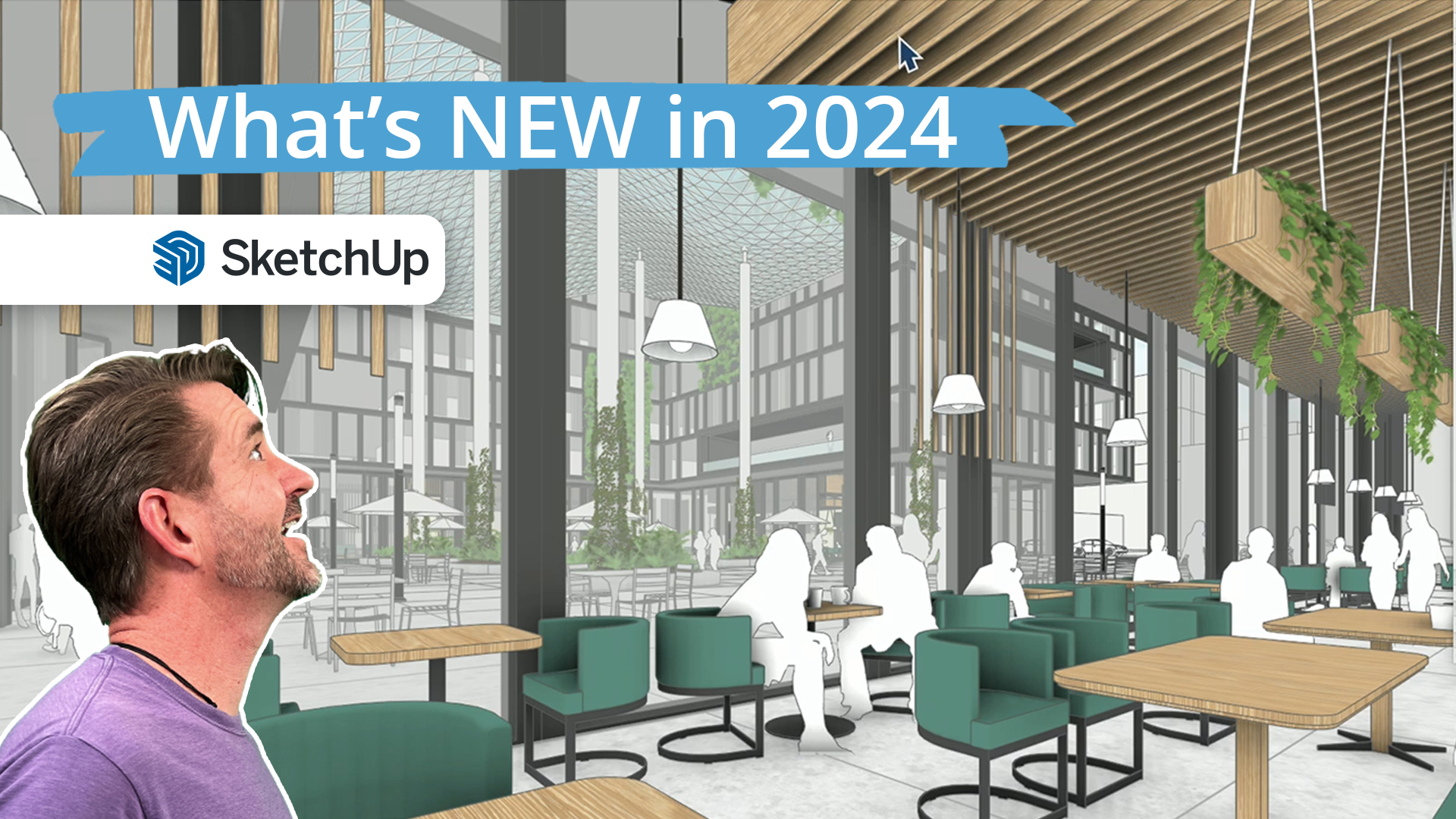
Watch the video to see what's new in SketchUp 2024.
Getting started with 2024
Our SketchUp 2024 release takes a giant leap forward in delivering enhanced visualizations — and lays the groundwork for big things to come in your professional design workflows.
Upgrade to SketchUp 2024 to enjoy all the new features and improvements. If you don’t have SketchUp, you can still take all of it for a spin with our free trial. If you’re ready to purchase, explore our tailored subscription offerings.
*Performance improvements are dependent on your device. SketchUp will manually detect your hardware specifications and switch to the classic engine, if incompatible. You also have the choice to toggle between the classic and new graphics engines. Learn more here.