We promised more value with subscriptions, and we’ve done it again.
Well, here we are, finally kicking off 2021! There’s no doubt 2020 was full of challenges and learnings, but, we would be remiss to say that there are no silver linings. As a community, we know that you, much like us, like to look for the positives. We’re proud to say that there was a lot of good — maybe even great? — things to come out of SketchUp this year.
We certainly miss seeing you in person but didn’t skip a beat when we had to reschedule 3D Basecamp to 2022. We quickly pivoted so we could still share top-notch SketchUp knowledge with you all around the fire. Let’s take a look at all we accomplished from our virtual offices — whether they were bedrooms, roaming RVs, or kitchen tables. We sure stayed busy!
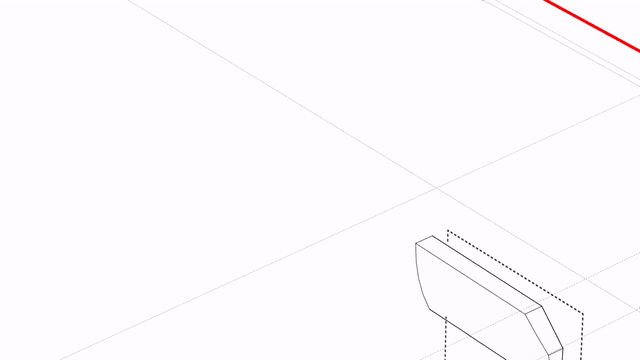
To start, let’s take a moment and acknowledge SketchUp’s makeover and its new suite of logos. We know the change isn’t easy, but we hope you’ve come to love our new logo as we do, and maybe you’ve taken a swing at modeling it in 3D. (Don’t forget to share your models with #SKPin3D on social media and in our forum!)
We also have a new scale figure gracing our axes! Sumele Aruofor contributes her architectural training and experience as a member of our marketing team. You know you’re in good hands when Sumele is lighting the axes.
With our final shift to a full subscription model this past November, we have continued to focus on bringing you greater value through our suite of products. We’ve taken the time to listen to what our customers need to ensure that we are bringing new features and upgrades to the table that are desired and useful.
That being said, let’s take a look at all we accomplished — some from our physical office, most from home, but all as a team effort.
SketchUp Pro Received some Unprecedented Upgrades
Hidden Geometry
To kick off the year, we introduced features focused on increasing control over the visibility of the Scenes panel. By splitting up hidden geometry and hidden objects, you can select and save them on a Scene-by-Scene basis, and save the visibility state of hidden objects.
And, we didn’t stop there. You can also save the Section Plane visibility per Scene, ensuring your section planes behave like objects and, we added a new feature to make hidden geometry editable. You can now ‘see’ the hidden object and make precise edits with ease. Read more about this update here.
Grip Control
In addition, we added a new feature that allows you to cycle through ALL Grips when using the Rotate tool, just like with the Move tool! This again provides consistency across tools allowing you to stay better focused on your project.
Creating Grouped Objects
One of the highlights of our early 2020 updates is that you can create a grouped object or component by right-clicking on empty space. What does this mean, you ask? Well, now instead of triple-clicking to select groups or drawing it elsewhere, grouping and moving it where you want, you can create groups and components from scratch. We want your workflow cruising in an organized fashion.
Toggle Linear Inferencing
Continuing with the theme of keeping your workflow flowing, we recognized that linear inferencing although helpful, can sometimes get in the way. So, we added a modifier to the Line tool that can toggle linear inferencing on and off, allowing you to draw edges without being snapped to an inference point. We don’t want anything slowing you down, but we also want you to have freedom on how or what you model.
Native Tools Upgrade
We expanded our toolbox with the addition of the ‘Weld Edges’ to SketchUp’s native tools. This tool allows you to join edges and arcs into a single polyline without installing an extension. So, next time you need a smooth Push/Pull extrusion, we recommend using weld edges for a simple, smooth, operation.
Tag Folders and Filtering
Most recently, we introduced updates to tags with the implementation of tag folders and tag filtering, both aimed at keeping your model organized and giving you better control over model visibility. Tag Folders enables you to organize tags for quick access and bulk visibility control whether you’re setting up models for design scenarios, documentation, reporting, or visualization. Not only is it easier to locate and work with tags when they are grouped in folders, but this new functionality allows you to control the visibility of all tags in a folder at once, turning on and off huge chunks of your model. A request a long time in the works, Tag Filtering allows you to quickly zero in on a specific tag as you’re managing scene visibility or line styling with the latest updates in SketchUp 2021.
Live Components
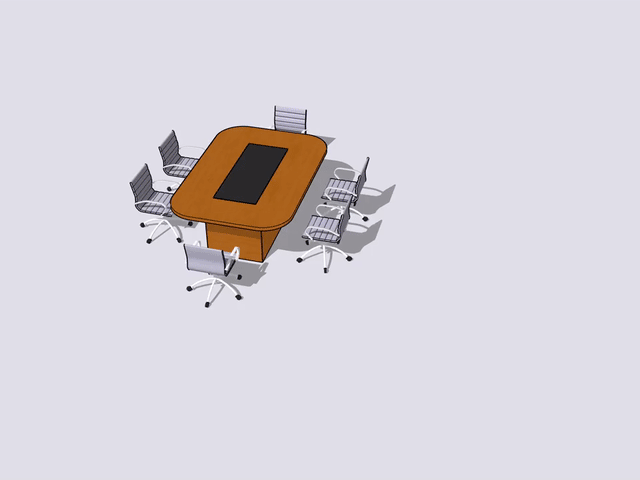
A big addition to our drawing table is the introduction of Live Components. We know that a successful model is one that can easily accommodate iterations and allow for agile changes, so we want to be sure you have parametric objects at your fingertips to increase project scalability and provide rapid, real-time iterations of concept or aesthetic in your model.
With the launch of Live Components, we started a new program called SketchUp Labs, which is a new way for us to launch work-in-progress-features and receive feedback from you, our users, that can be incorporated into our development process. Live Components are available for download in 3D Warehouse and brought right into your models.
New year. New outlook. New offerings.
We are thrilled to have introduced two new product offerings this year and know that it’s the start of a long line of many to come.
High-Res Aerial Imagery
Contextual site imagery is in our roots, (👋 Google days!) but we know that the base imagery in Add Location might not fit the bill for everyone’s workflow, so we partnered with Nearmap to bring high-res imagery to the table. With 8x more data than our standard imagery, you can zoom in to get those high resolutions you need to truly bring projects to life. Armed with the most up-to-date aerial maps, you can confidently model with accuracy.
PreDesign
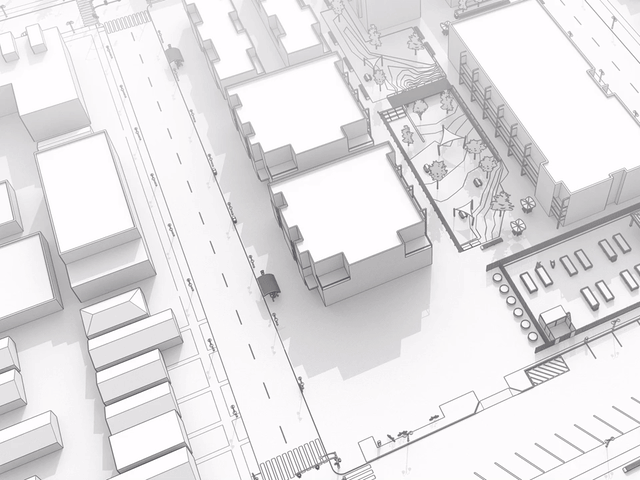
Not only do we want to be sure your projects look real for final presentation, but we also want to be sure they are appropriately designed for their site-specific environment. Our new web-based research tool, PreDesign, helps you better understand the local environment surrounding your project before you start designing in 3D. Pulling site-specific weather data, PreDesign connects the dots between weather and building type, suggesting the most appropriate architectural response for your project. With intuitive sun path diagrams, and shading and glazing recommendations, PreDesign ensures you’re starting each project on the right foot.
LayOut’s Flexing Its Quarantine Muscles
If anyone has spent some time working out at their home gym, in the SketchUp suite of products, no doubt LayOut was focused on kicking things up a notch.
Performance Improvements
LayOut shifted things into gear with some performance improvements to speed up its deletion and selection capabilities. With upgrades to the select tool, we’ve made it easier for you to make intentional moves in your crossing and window selection workflows. Now you just need to pre-select an entity and move from there, clicking on the actual object as opposed to the object’s bounding box. Our main goal: making sure your workflow is operating as you intend and helping you avoid mistakes.
In the past, as files got larger, selections got slower. We made some changes to how move, copy, and scale operations work so that LayOut now previews these transformations instead of drawing them in real-time as you are manipulating a selection. As you complete a move, copy, or scale operation, LayOut redraws your action, greatly improving your speed, efficiency, and experience.
Line Style Control
Updates to how you control the line style of SketchUp tags in LayOut mean that you can adjust the edge width, color, dash pattern, and dash scale in one viewport by assigning and styling tags. This means you no longer have to stack performance-impacting viewports to get drawings to look the way you want.
Tag Folders
A fan favorite part of our 2021 release is Tag Folders, and not only are they accessible in SketchUp Pro, but also in LayOut! So, continue your model organization in LayOut and take control over your visibility thanks to Tag Folders!
There’s no doubt LayOut is coming out of quarantine looking good!
A Socially Distanced Visit with our Sibling Web Modeler
There’s nothing as heartwarming to parents’ ears than hearing siblings play nice together. And although the last few months may have been filled with anything but that harmony, at least we can rest assured that much of what was improved in SketchUp Pro rolled right over into its sister modeler, SketchUp for Web. Both platforms upgraded to creating groups from scratch and accessing control point grips, but there were a few upgrades specific to SketchUp for Web.
Search Tool
Customized shortcuts are crucial for a smooth workflow, and so we wanted to make it easier to discover shortcuts and make new ones. Using the Search tool in SketchUp for Web, you can create bespoke shortcuts allowing you to customize and speed up your design process.
Speak multiple languages or English isn’t your first language? No worries, we localized our Search tool in 11 languages this year to make sure that you can find and activate the SketchUp commands you need with ease.
3D Warehouse in SketchUp for Web
We also brought 3D Warehouse into the fold so that you can now search for models within Sketchup for Web. No more interrupting your workflow to switch between the platforms, and you can even access models you’ve added to your favorites and folders. Keep on crushing that workflow.
Revision History
There’s nothing worse than losing work, or something going wrong in your models. Didn’t hit CMD+S? Because SketchUp for Web uses Trimble Connect as a file system, you get a full revision history of every significant update you made to your model. You can even recover old files that were deleted or edited over! Model forward without fear!
No e-Learning Curve Here
We know that learning didn’t look the same this year for everyone and it was our goal to provide the best support possible for the various needs of individual classrooms and students. With that, we wanted to be sure SketchUp would work for your classroom no matter where it was.
New Curriculum
We kicked things off with a new curriculum, working with teachers across the country to develop content for a wide range of classrooms. We added teacher resources for easy customization and new lesson plans tailored to experience levels. And, we upgraded the welcome window so that it shows a list of recent files, allowing students to easily find and keep track of what they’ve been working on - save time and hassle!
Curriculum videos now launch directly in the modeling window of SketchUp for Schools so students and teachers can follow along and model without having to continually shift back and forth between tabs. Less hassle = less interruptions!
Localizations
We localized the Search content here as well, helping users uncover the tool they are looking for while also suggesting other relevant tools that may be of use in your classroom.
Display Control
We know that it’s frustrating when you can’t tell if your model is a solid or not, so we updated the display control so you can easily turn on X-ray mode to see through your component and show hidden geometry. Now students can quickly locate a break in the geometry that is not visible from the exterior of the model — onward with your 3D printing!
Visiting Professionals Program
And finally, we took one of our favorite programs, our Visiting Professionals Program, and brought it to the virtual world, connecting professionals and students through video presentations, live demonstrations, and engaging discussions. There’s no stopping our dedication to the next generation of SketchUp users.
It may not have been our favorite year, but we still celebrated some major milestones…
We, like many of you, certainly missed out on our fair share of conferences and community events. One of the hardest for us was having to postpone our Vancouver 3D Basecamp scheduled for fall 2020. If you’ve ever been to a SketchUp 3D Basecamp event, it is one heck of a party and an amazing opportunity to see what industry leaders and the greater SketchUp community are up to. So, mark your calendars for September 26 - 30, 2022 to join us in Vancouver, BC where you know we will be celebrating!
That being said, we couldn’t let the year pass without somehow getting everyone together. So, we hosted an eight-week virtual series, Fireside Chat, that brought together nearly 12,000 people from around the world for entertainment, learning, and community.
Speaking of growing communities, 3D Warehouse crossed the 5.5 million user mark this summer, making it one of the most active and largest 3D model libraries available. So, take a moment and check out the amazing models offered through our collections.
Not only did we get a facelift with our new logo, but we also celebrated a big birthday — two decades in and SketchUp is only growing stronger! Celebrating our 20th anniversary was a big deal, and we are proud of this winding trip around the axes that has brought us where we are today. We are thrilled to be a part of the Trimble family and look forward to all that the future holds.
Bring it on 2021.
Phew, well, that was a lot! What a year it has been — in spite of all the ups and downs, twists and turns, we feel so fortunate to be able to look back on the year and appreciate our health, and all the amazing improvements at SketchUp that keep us all busy, engaged and passionate about our work.
From watching customers put SketchUp to work helping people and businesses redefine what the work environment means to them, to taking the time to celebrate the great moments in some of our employees’ lives; from weddings to babies and promotions; to celebrating a big company anniversary, we have a lot to be thankful for.
There’s no doubt we like where this trend is headed - we did A LOT in 2019 too! — and we vow to continue our commitment to providing increased value to our customers over the course of 2021.
We look back on the year with a great appreciation for SketchUp, each other, and each and every one of you who have supported us and been there for the ride. Here’s to 2021, onward and upward!